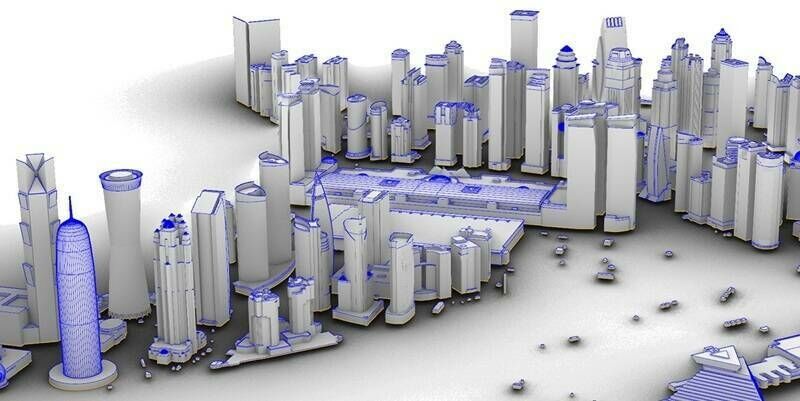This lets you specify a single elevation for a FEMA elevation or restrict the contours to any elevation range. For Coordinate Reference Systems (CRS), TPC can now use GIS.prj files as the CRS for your survey. Just select a .prj file and TPC will evaluate it to see if it contains the CRS information. If it does, you can use it to define your CRS. In addition, you can access projection sources, like SpatialReference.org, to find the projection you need. Download it as an ESRI prj file and you can use it in TPC.
TPC now gives you the option to sort layers by drawing order instead of alphabetically. We also made improvements from the Drawing Data Manager such as Convert to Survey (data) any CAD objects in the drawing, drag and drop layers and entities to change their drawing order or to move entities between layers, delineate blocks and other objects, and modify survey text.
TPC Desktop added enhancements to XReferences as well. Once you reference an XRef to your survey, TPC Desktop stores the reference parameters (translate, rotate, scale) and creates a report of the XRef so you can reload the XRef without re-referencing it to the survey. Access the XRef as many times as you need to, but you only have to reference it to the survey the first time. TPC also includes the XRef information in the Drawing Data Manager. Just expand the XReference and you’ll find its filename, number of objects, scale and rotation, etc. Expand nodes, like Scale / Rotate, to see even more information. If an XRef used by a drawing is not available or has been renamed, you can use the View, Display Missing Blocks/Pictures command to display its stored pathname.
We’ve also added support for additional records in Trimble DC7 and DC10 files. Lastly, TPC Desktop allows you to manage your own licenses online 24/7. The new License Manager allows you to move your license to another computer and more. Even if your computer dies, you can install TPC Desktop on your new computer.
Visit our website at traverse-pc.com to try TPC Desktop 2018 R2 FREE for 30 days.
Subscribe to our newsletter
Stay updated on the latest technology, innovation product arrivals and exciting offers to your inbox.
Newsletter