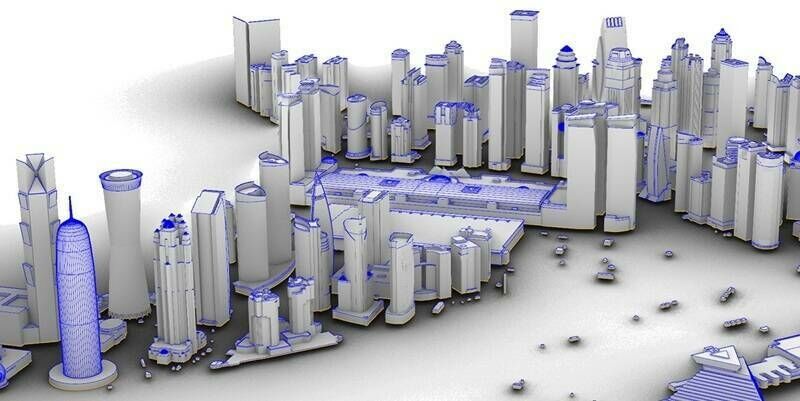New 2018 features include enhanced visual Google Maps photographic background, automated Google surface creation, 3D Model editing, polyline editing tools, additional snap modes, and improved DXF import/export for surfaces, polylines and points.
“P3D Topo 2018 introduces enhanced point cloud loading up to 50 files at once,” says Carlson’s Nathan Crews, lead developer of Precision 3D. “During the load process each file is optionally transformed/scaled to current coordinate projection, bare ground classification filtered, then merged into one point cloud.”
P3D Topo software enables real-time surface editing with dynamic contours, faces, and slope arrows with an easy-to-execute drag-and-drop design. Users are able to import survey data, points, polylines, surfaces, point clouds, both traditional LIDAR and aerial drone survey data, and more from a wide variety of programs and entities to create useable 3D surfaces. Unlimited undo and redo then allows for review of all changes and user-controlled textures help or to quickly spot errors in the DTM and make any needed corrections.
The easy-to-learn and -use, Carlson P3D Topo provides fast point cloud editing of .las, .laz, .ply, .xyz, .pts, .e57, and .pcd files, which allows users to reduce the size of the point cloud and still have an accurate surface, view large areas for environmental or overview needs, merge overlapping point clouds and crop to just the area desired, and import other special data such as DEM, GeoTiff, Jpeg2000, georeferenced jpg and shape files.
Once imported, 3D surfaces can be created and merged from these files.
The 3D window background now optionally displays photo/satellite imagery that can be draped onto loaded or created TIN surfaces. Carlson P3D is highly recommended for contractors to perfect files for use for machine control – they can go in and create a design surface of the TIN and bring the TIN into P3D to get a simplified way to check to make sure that the machine control files are good.
Carlson P3D is also excellent for presentations when the audience, such as a town council or a client, might not be able to read or understand construction drawings. In addition, with its built-in LandXML 2.0 import/export, users have the ability to export the files to Civil 3D®, Esri® geodatabase, Trimble, TTN, Topcon, TN3, and STL in addition to Carlson.
Subscribe to our newsletter
Stay updated on the latest technology, innovation product arrivals and exciting offers to your inbox.
Newsletter